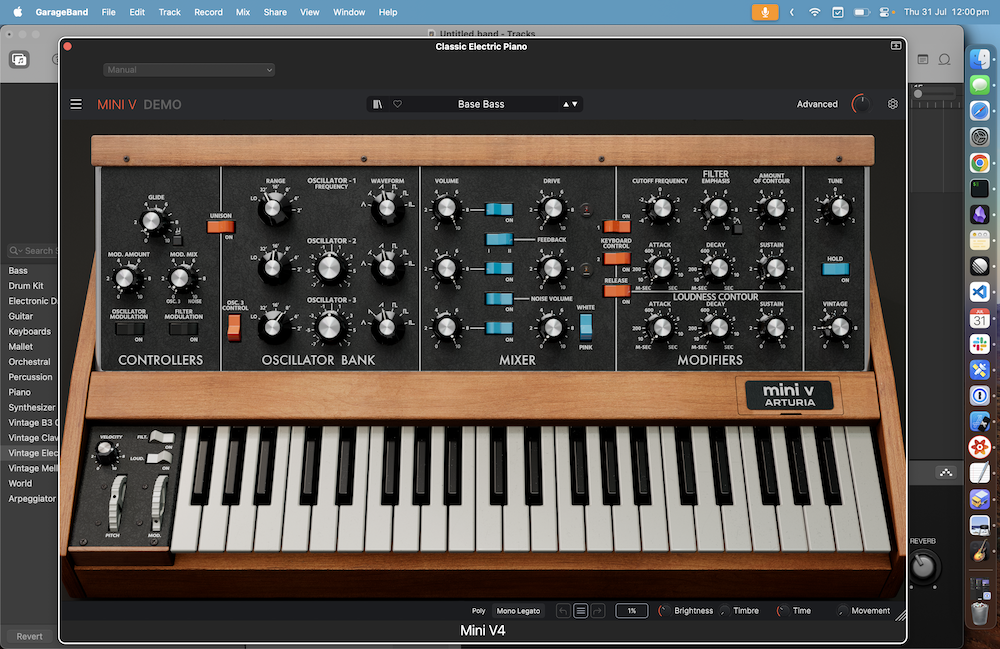I have a new synth setup.
Sadly my Yamaha Reface CS broke; the internal speakers stopped working and it would randomly turn off about 5 seconds in to powering it on. I looked into getting it fixed but the repair shops all seemed to be north-side of Melbourne (at least an hour drive from home) and it realistically could have cost anything to actually get things fully fixed.
So I decided to go with a more robust computer based setup.
Here is the list of what I now have:
- LPK25 MKII 25-key Keyboard Controller
- USB‑C to USB‑B cable
- Arturia Mini V4 (demo version currently)
The LPK25 is a small but mighty keyboard. It instantly connects to my Mac and I just needs some kind of software instrument to get up and running. The octave buttons work well which I'll likely need to use a bit given the small size.

What has been the biggest surprise for me is exploring different software instruments available on macOS. Whilst there are a lot of cheap options out there the quality of Arturia's software instruments immediately stood out to me after giving a few instruments a demo.
The sound of the Mini V4 is just magical; it sounds thick and warm just like a good synth should. I usually set the patch to default and then tinker from there. It's so fun messing with the different knobs. There's a lot for me to learn but there are a million tutorials.

Owning your own physical Minimoog Model D would be so awesome but also crazy expensive. So emulation is very much a better option for hobbyists.
In terms of my little art project replicating game music we are now full steam ahead. I also now have a subscription to musescore so I can access the sheet music I need.
On my Mac I can run Mini V4 as a plugin in GarageBand and record as MIDI. I do also love the flexibility Mini V4 gives you in that you can run it as a standalone app just for playing.